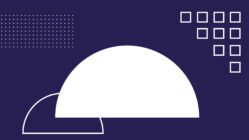When evaluating an XDR provider, you need to understand how they leverage different sources of data to construct the entire chain of events leading to an attack.
In Short:
- Grasp the full context behind a security incident by incorporating actions across your IT infrastructure
- Save time with automatically compiled reports across all relevant data sources
- Determine the root cause of an attack by understanding how individual actions tie together
- Detect both threats and the attacker’s technique and objectives
Understand Threat Context Across All Systems
Without a clear picture of activity across multiple data sources, you can’t see the full context behind a security alert. These data sources should encompass your whole IT infrastructure, such as:
- Endpoints
- Networks
- Identity
- Servers
- Mobile devices
- Cloud
If you’re trying to track down the source of malicious activity, each data source can help you reconstruct the chain of events. With better information, your XDR solution will provide you with more accurate behavior analytics. With intelligent automation, you can respond to the most important threats first.
For example, to determine whether a specific user running a particular program is an anomaly, you could use:
- Windows Authentication Data that will present the full view of activity preceding this action, even across IPs.
- Proxy and Web Filtering Logs will show the URLs recently accessed by each IP and the user-agent string can help flag if the devices used may not match previous user behavior.
- Firewall Logs will pinpoint any outbound communication to malicious actors through C2 attacks.
Save Time with Automatically Combined Data Logs
Security analysts will take too long to get this kind of holistic view if they have to go through each data source manually and combine logs when examining an alert.
Instead, your XDR solution should automatically integrate logs across all relevant data sources. Machine learning can help you see all applicable factors at a glance. Spare your analysts from wasting time on likely false positives and dead-ends such as irrelevant error kinds for a specific endpoint.
Determine Root Causes with Holistic Incident View
When your security team can see the entire chain of events around an incident, they can discover its root cause in less time.
Your analysts can stop guessing which part of the system may be most relevant. Instead, you can use AI-generated incident priority ratings to figure out where to focus first. With context, you can establish a comprehensive attack timeline and determine which devices to quarantine by:
- Tying a specific user to an event with authentication data
- Tracing malicious files to a phishing email
- Automatically quarantining all potentially compromised machines
Detect the Technique and Objectives of Attacks
Rich data can produce threat intelligence informing your team not only of detected threats but also the attacker’s technique and ultimate aims.
This way, your organization can prevent future attacks with similar characteristics by incorporating new security policies. If an attack is already underway, combining data sources helps you minimize damage by removing the original source of the attack, such as a phishing email that automatically downloaded a malicious file onto a desktop computer.
Takeaway – What are the Unique Security Needs of Your Organization?
Your organization’s security needs are unique and any comprehensive XDR solution has to incorporate all of your data sources to eliminate any potential blind spots.
With automation across multiple parts of your system, you can speed up future threat responses by ensuring that the most relevant context is always considered for future alerts of the same type.